
How to Run an Employee Journey Mapping Workshop with Your People Team
A Facilitator’s Guide to Engaging, Energizing, and Activating.

Written by
Joris Luijke, Co-Founder & Co-CEO
Why This Guide
This is a practical guide for anyone inside a company who’s been asked to facilitate a workshop to create an Employee Journey Map in their company.
It includes:
- Slide-Deck (including facilitation tips)
- List of recommended tools
- Tips and resources to manage planning, logistics and next steps
By the end of the session, the team will have a shared, updated journey map and clear ownership for next steps.
Running a workshop
To facilitate this workshop is not just about logistics, it’s about knowing how to help participants feel clear on their role, energized to contribute, and confident that their input will lead to real improvements.
The workshop and this guide are built around a shared principle: when you give people clarity, purpose, and space to share, they show up fully.
Why an Employee Journey Map?
If you’re on a People team and want to improve confidence and performance of employees and enable your managers, the Employee Journey Map is one of the most powerful tools in your toolkit.
An Employee Journey Map visualizes the key stages and moments of someone’s experience at your company—from hiring to onboarding to offboarding and beyond. It helps your team:
- Uncover what’s working and what’s broken
- Identify high-impact “Moments that Matter”
- Prioritize what to improve
- Assign ownership to ensure action follows
A well-run journey mapping session helps you move from anecdotal frustration to shared insight, and gives your team a proactive, structured way to design a better employee experience.
To do: Add Employee Journey Maps startegy framework connection....
What This Workshop Covers. And What It Doesn’t
Included: Employee Journey Map
This workshop is focused on collaboratively mapping the employee journey, identifying key “Moments that Matter,” and prioritizing which moments to improve.
The team will walk away with a shared Employee Journey Map and clear ownership for next steps.
Excluded: Moments Design and Journey Activation
This workshop does not include designing specific solutions, gathering employee input beyond the room (Moment Design), or implementing changes (Journey Activation).
Those steps, like turning priorities into processes or activating automated flows, are part of the post-workshop phase, led by assigned Design Leads (who will be nominated during this workshop) and supported by the broader People team.
Before the Workshop: Facilitator Pre-Work
There’s a bit of prep work before you step into the room (or Zoom) as the facilitator. Here’s what to do:
✅ Set up Your Digital Employee Journey Map
- I week or so before, log in and create your Online Employee Journey Map in Pyn
- Rename categories or moments using your company’s internal language
- Practice filtering beforehand: Assign a few moments as “high priority” to demo filtering functionality (then remove them before the session)
✅ Don’t Pre-Finish the Work
- Avoid over-defining categories or touchpoints—this is what the team will co-create during the session
- Let space exist for participants to suggest moments or remove irrelevant ones
✅ Prep the Logistics
- Minimum group size: 6 participants (excluding facilitator)
- Set up screen sharing or a big screen for mapping
- Prep sticky notes (physical or digital)
Who Should Be Invited?
To build an accurate and meaningful employee journey map, it's essential to invite a diverse group of voices from across your People team (and possibly from adjacent functions like Internal Comms or IT).
Aim to include individuals from talent acquisition, HR operations, HRBPs, L&D, HR Tech, compensation, and employee experience—ideally spanning different levels of seniority. Each participant brings a unique perspective on the employee lifecycle, and their input helps ensure the map reflects real experiences rather than assumptions.
The recommended group-size for this workshop is from 6 participants (minimum) up to 15 participants (maximum).
Larger groups can be accommodated also, but requires you to adjust the format somewhat. We've added additional instructions on that in the facilitator tips that can be found in the workshop facilitator deck.
The goal is to create a shared foundation that everyone feels invested in—so the more cross-functional and representative the group, the more useful and actionable your journey map will be.
Sample invite:
Subject: You’re Invited: Employee Journey Mapping Workshop
Hi [Name],
You’ve been invited to join an upcoming Employee Journey Mapping Workshop with the People team.
This will be a hands-on, working session.
We’ll collaboratively map out the employee experience across key stages of the journey.
What to Expect:
- A 2.5-hour interactive session
- Small group breakouts to review, suggest, and prioritize key touchpoints
- The opportunity to share your perspective and co-create a shared journey map
By the end of the workshop, we’ll have:
- a refined, prioritized view of the employee journey
- clearer path forward for making the experience better for everyone.
📅 Details:
Date: [Insert Date]
Time: [Insert Time, include time zone if remote]
Location: [Room / Zoom Link]
Duration: 2.5 hours
There’s no prep required, but please bring:
- Your perspective! Especially around the stages you know best (onboarding, reviews, growth, etc.)
- Any observations or suggestions you’ve had in the past. This is the space to raise them.
Let me know if you have any questions. Looking forward to mapping this together!
Best,[Your Name]Employee Journey Mapping Facilitator
The Structure of the Workshop
The deck follows a Understand → Co-Create → Prioritize → Assign structure, designed to maximize input, engagement, and ownership. Here's how each part functions:
1. Welcome & Context Setting
Start by answering three questions participants are (silently) asking:
- What will I walk away with?
- What will be different by the time I leave?
- Why am I needed here?
Lay out the agenda, explain the goal (an updated, prioritized journey map), and be explicit about why their input is critical.
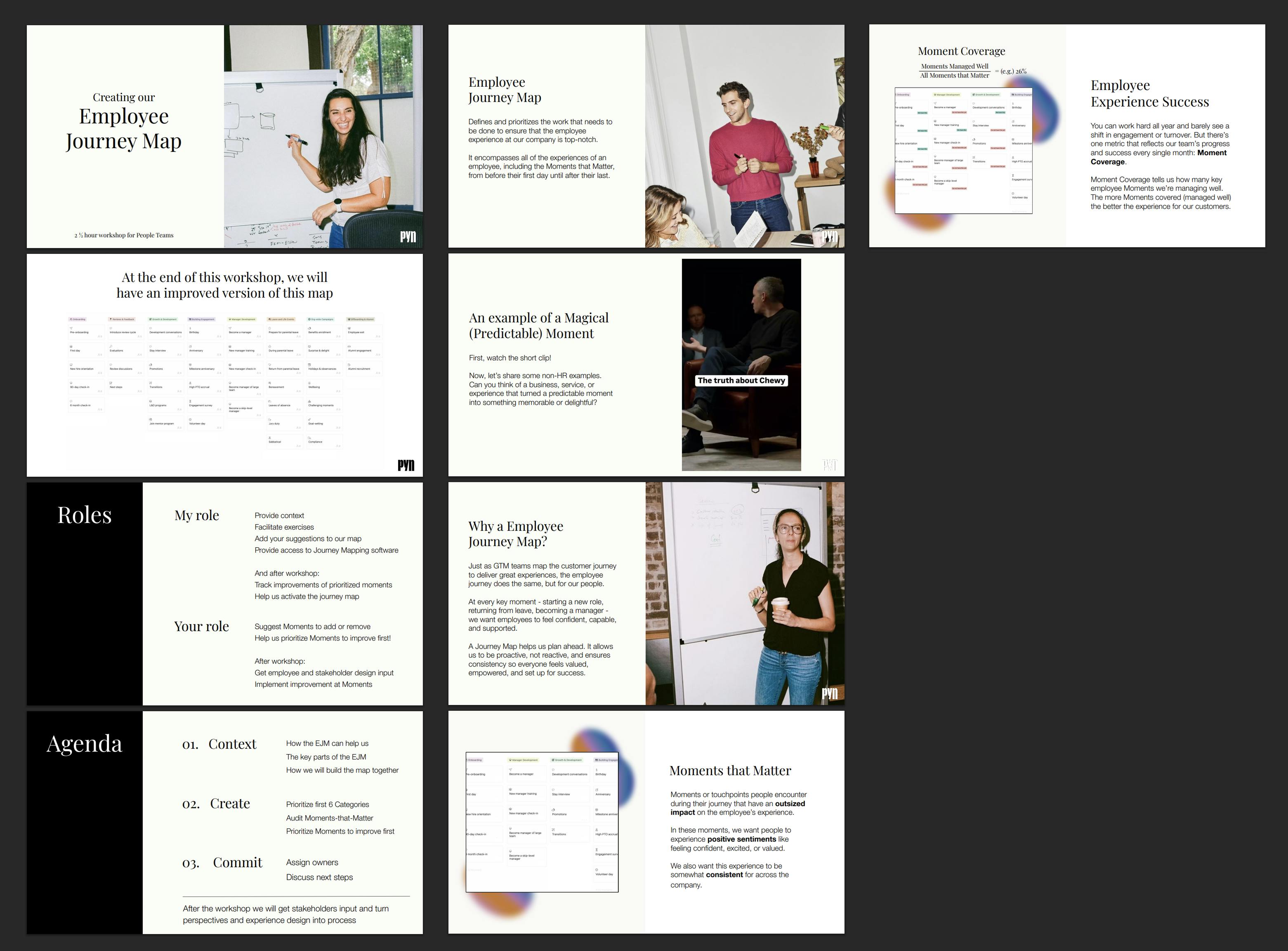
You will also give context on what a Employee Journey Map is and why it is such a powerful framework for People teams.
Note: the Workshop Deck will prompt you to walk through the definitions provided but also includes handy facilitation tips in the notes section.
Facilitation tips include things like the sharing of anecdotes or the questions you can ask participants to engage with the content.
2. Collaborative Rounds
For 6 'rounds', Participants rotate through small sub-group exercises to:
- Select and review journey categories
- Audit and edit Moments that Matter
- Prioritize which moments to improve
- Assign ownership to take action forward
Each round builds on the last, with note-takers staying behind to provide continuity. This keeps energy high while ensuring context is preserved.
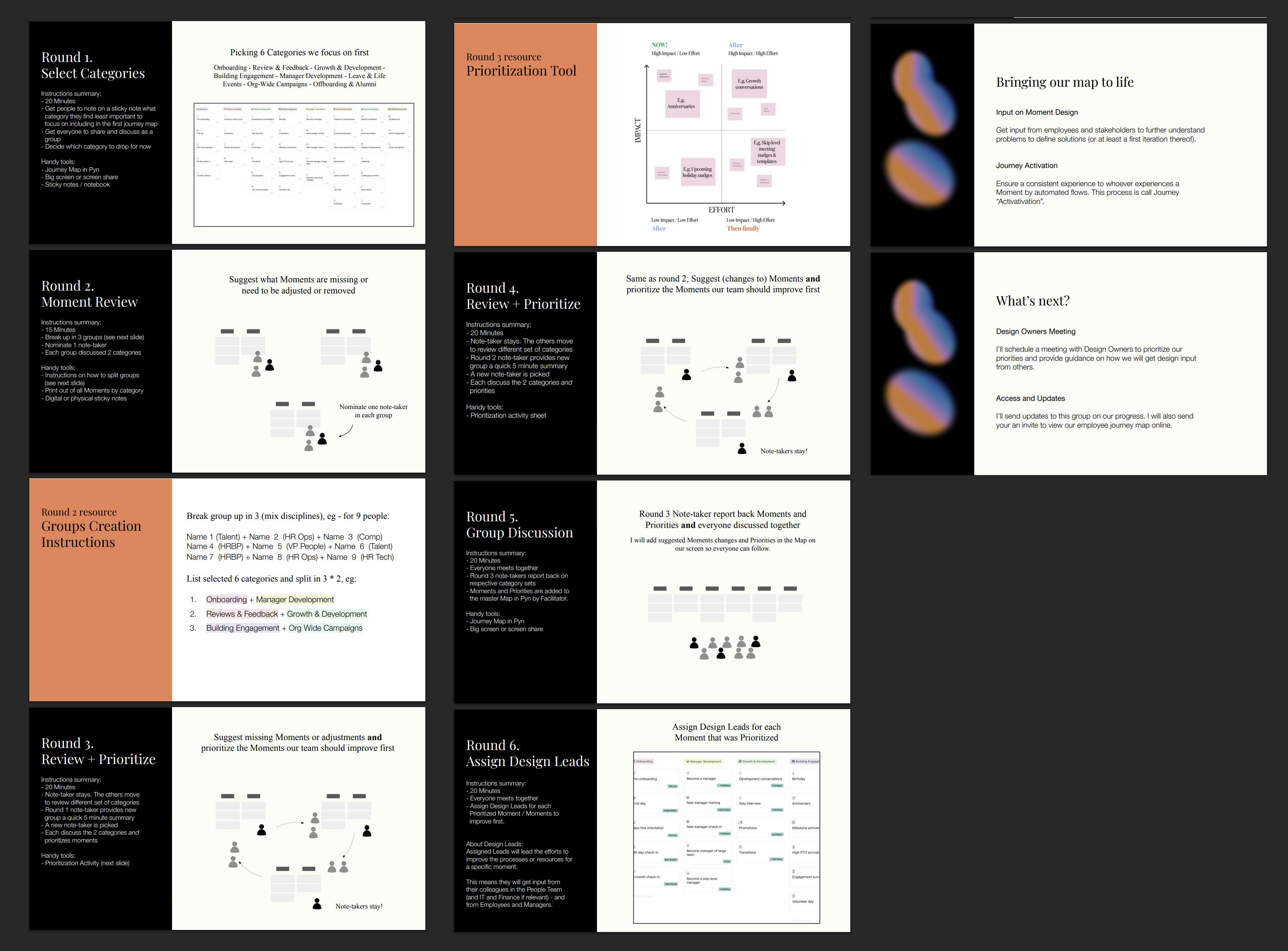
3. Wrap-Up & Ownership
You’ll bring everyone together to review what’s been prioritized, assign Design Leads to each focus moment, and share what’s coming next (e.g., employee input, journey activation flows, ongoing updates).
By the end, the team has clarity on both the big picture and who owns what next.
Handy Tools to Run a Smooth Workshop
Make your facilitation experience smoother with the right tools:
💻 Digital Tools
- Pyn Journey Designer: For visualizing and editing the journey map
- Zoom or Teams: With breakout rooms for remote collaboration
- Miro or FigJam (optional): Great for remote teams for collaborative rounds
🧾 In-Room or Virtual Equivalents
- Big screen or screen sharing: To display the journey map live
- Sticky notes or digital post-its: For editing and suggestions
- Printed moment cards by category: Helps spark discussion and memory
- Facilitation slides: Keep these visible to guide each round
🧠 Facilitation Aids Included
- Pre-built group splitting instructions
- Role assignment prompts (e.g., note-taker per group)
- Prioritization tools like a 2x2 matrix or scorecard
These tools reduce friction and keep momentum during transitions.
Tips to Keep the Room Engaged
Here’s what matters most when leading the room:
✅ Be a neutral but active guide — your job is to surface insight, not steer it.
✅ Create psychological safety — acknowledge vulnerability and invite honesty.
✅ Use time wisely — keep things moving but make space for silence when needed.
✅ Summarize contributions — this builds trust and signals that input is heard.
✅ Model openness — share a relevant moment from your own journey to set the tone.
What Happens After the Workshop?
The session ends with a clear next step: Design Leads are responsible for improving the prioritized moments. They’ll gather input, prototype solutions, and work with teams like IT or Finance if needed.
As the facilitator, you’ll:
- Schedule a follow-up meeting with Design Leads
- Provide guidance on getting stakeholder input
- Keep the map updated and share progress with participants

Joris dreamt of having Pyn as Head of People at Atlassian and Squarespace. Now dreams of getting a sleep-in on Sunday.
